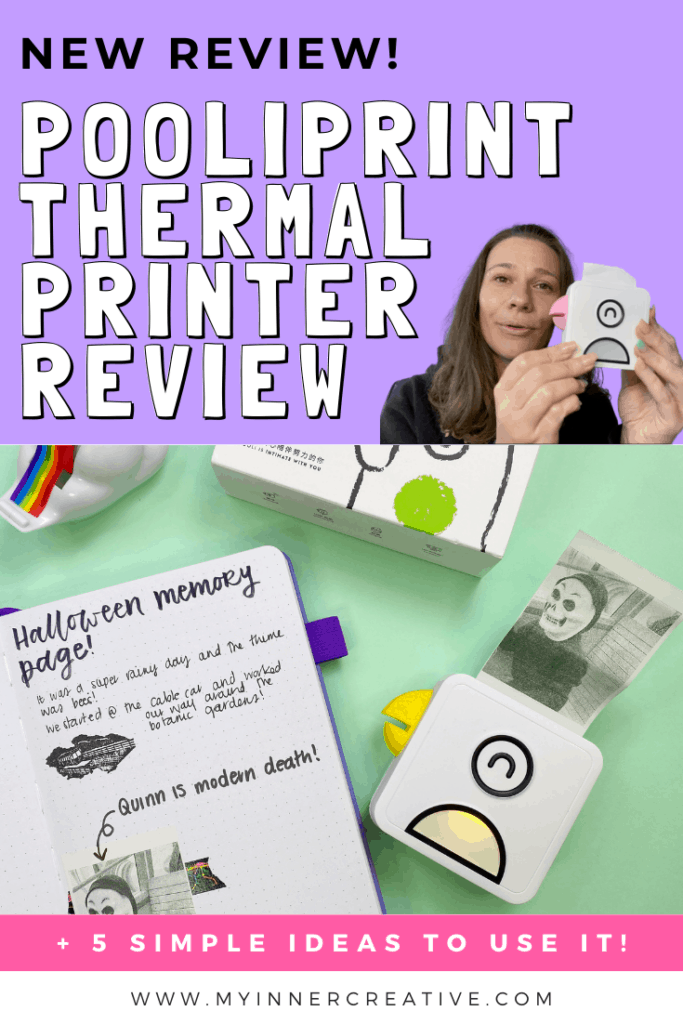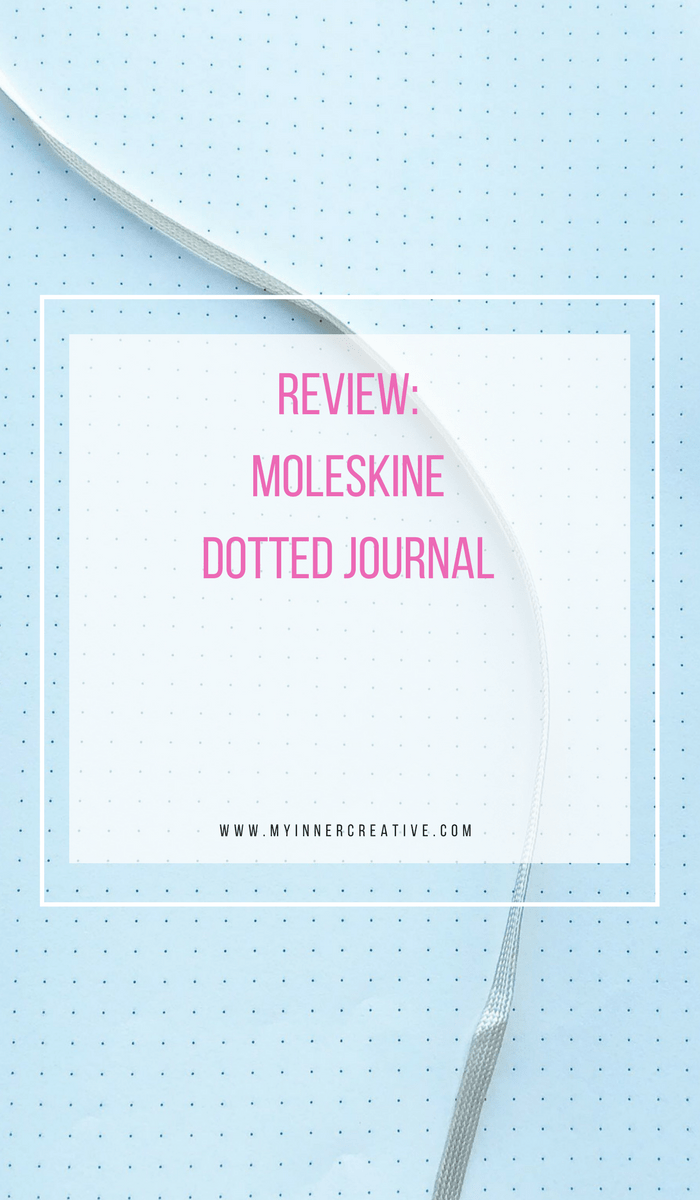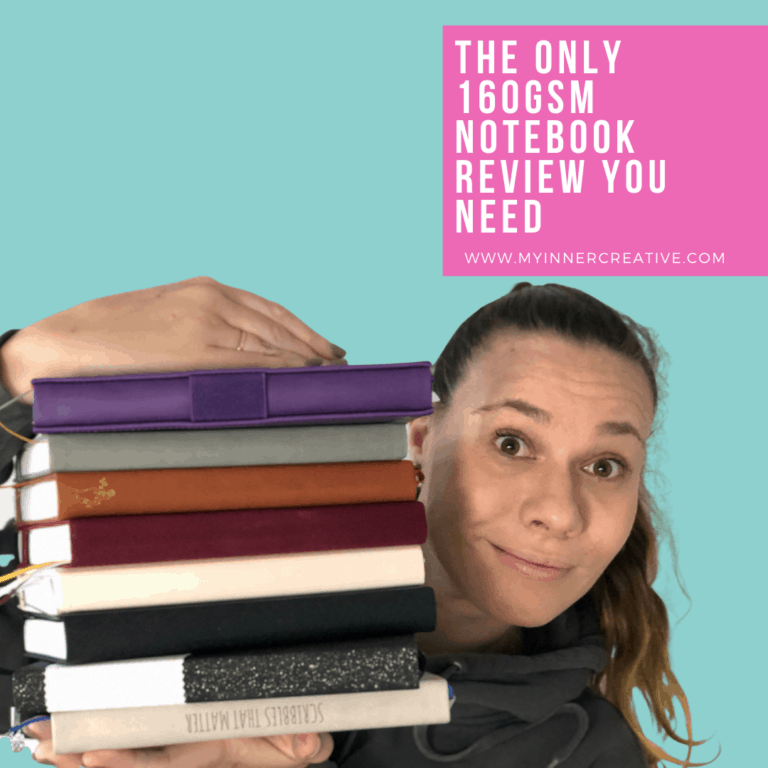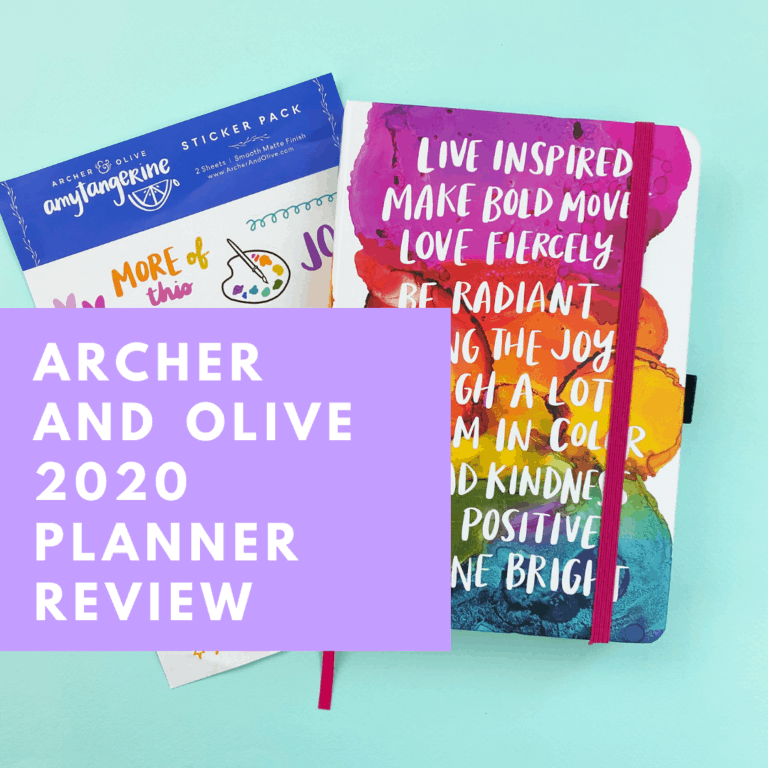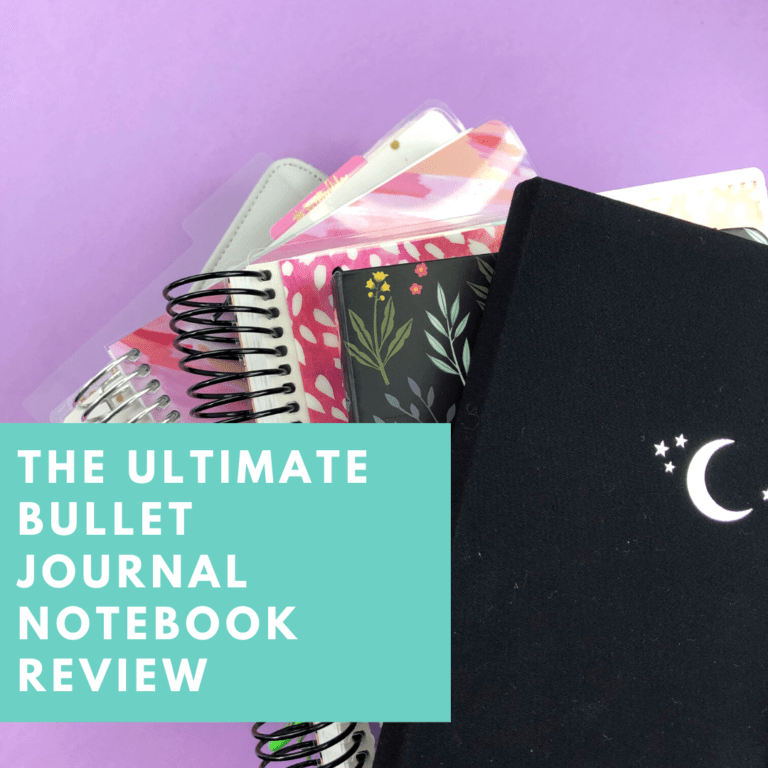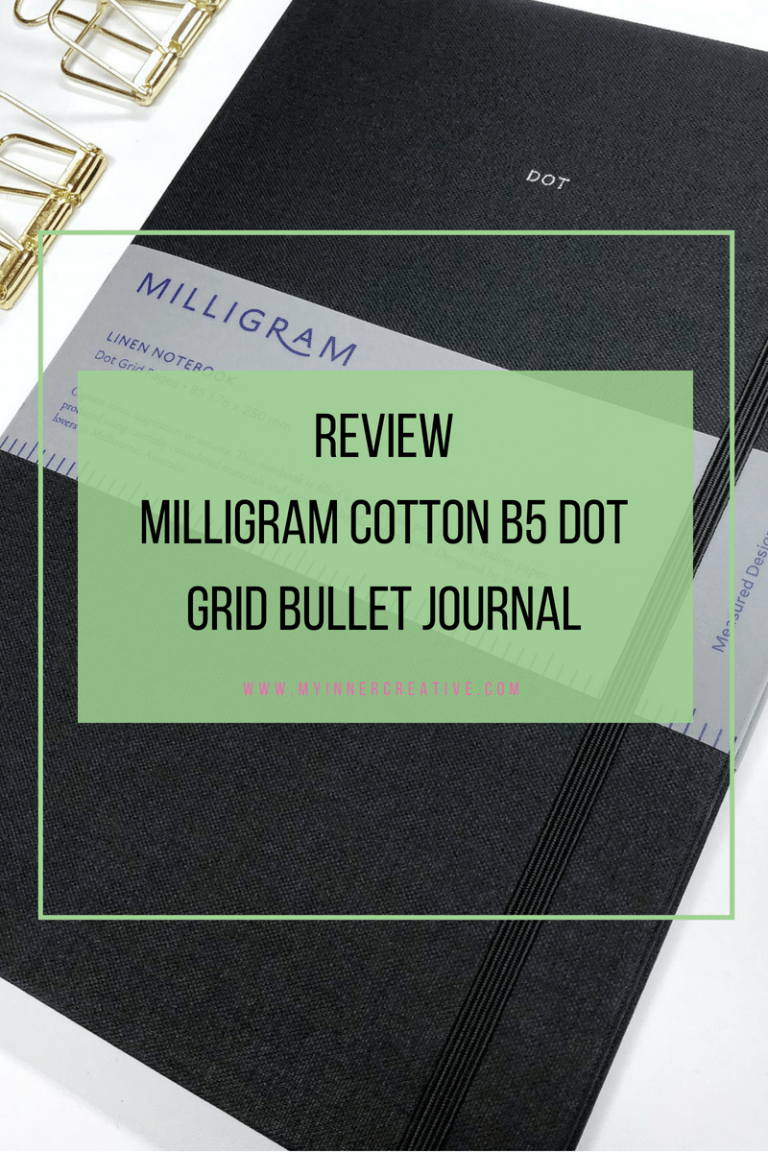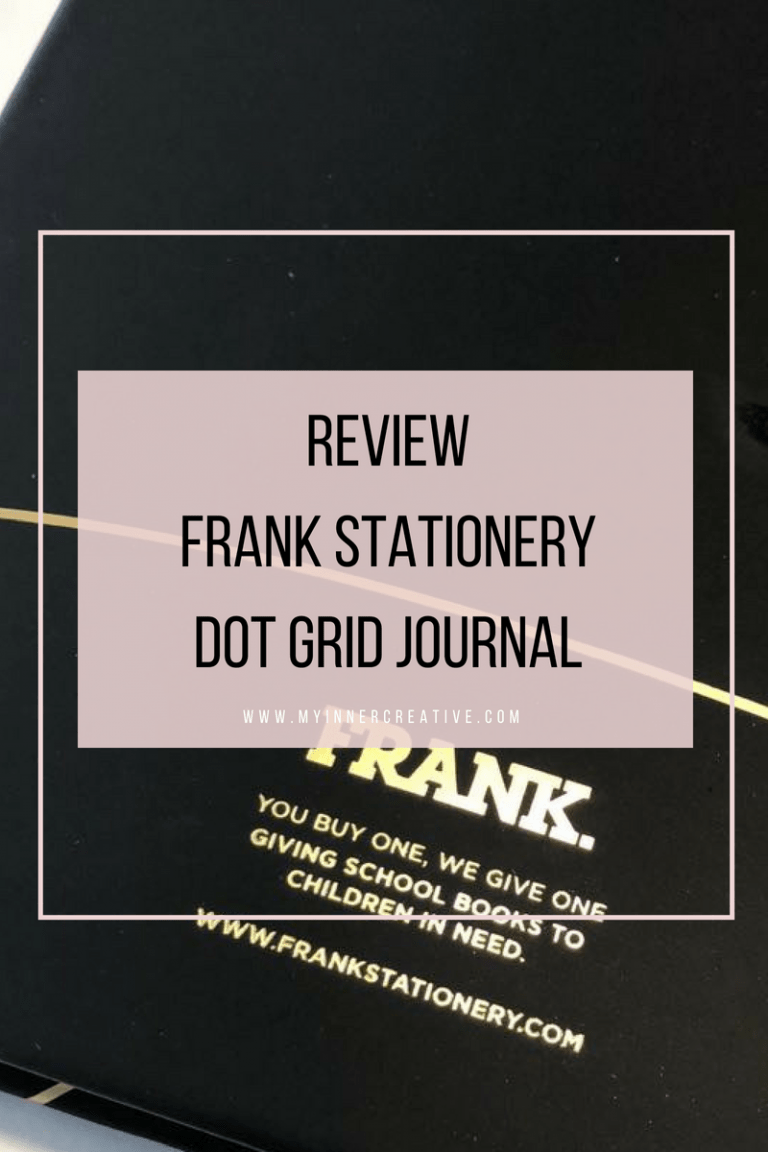Poooli Printer Review – Wireless Thermal Printer + 5 Creative uses for it!
When I first received the Poooliprinter to review, I was really excited! The instructions are so simple and getting it started is unbelievably simple! The Poooliprinter App was so easy to download and get started. I love that it was so easy to connect wirelessly through bluetooth. It is in ink-less printer and needs no changing of print cartridges or ink! It is so small and works amazingly well for a mini printer, or portable printer. For this video I create 5 really simple things you could use your poooli printer for, using it for simple bullet journal spreads, or black and white photos in your memory planner!
Have a look at all our reviews on the blog!
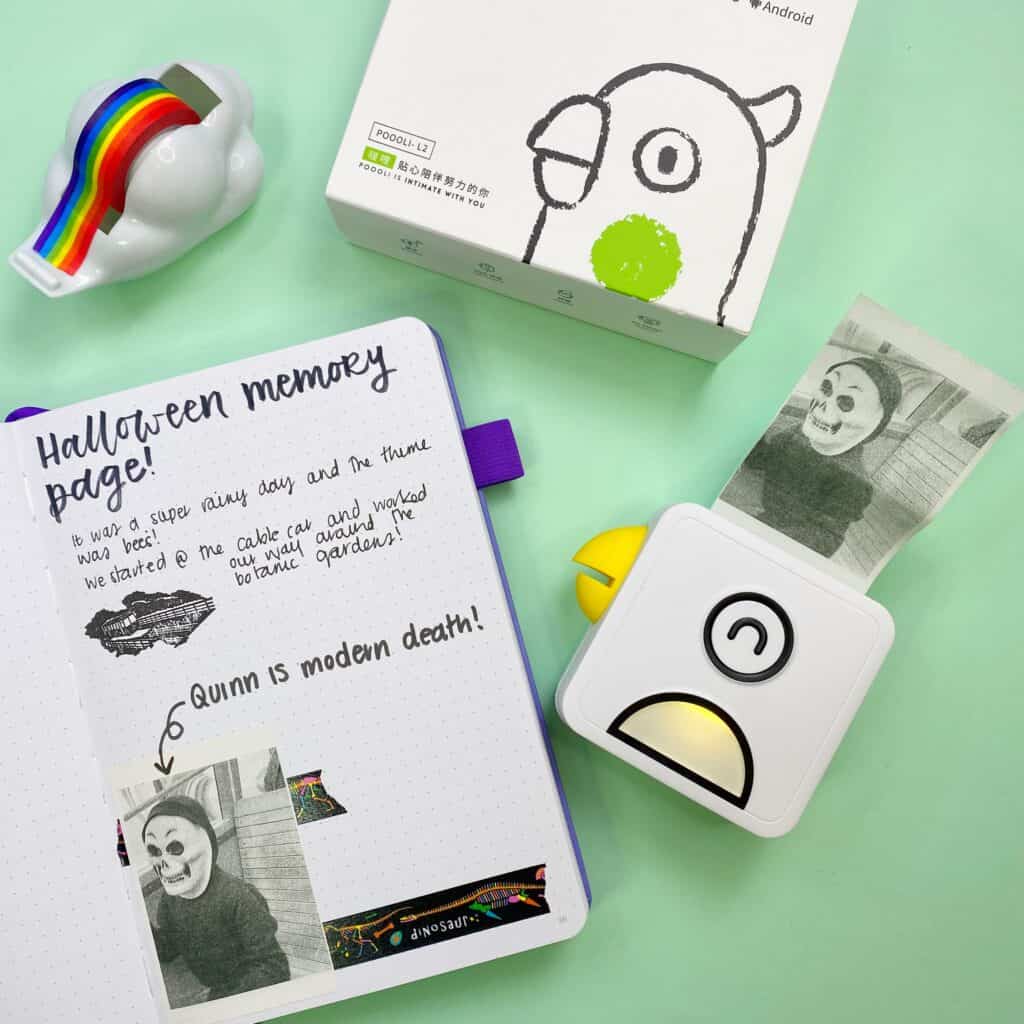
So today, we are reviewing the Poooliprint printer. It’s super cute. And today we’re going to go through, what is a thermal printer? How does it print and some really cool things that you can do with it, in your bullet journal as part of your crafting. So we’re going to cover off a couple of those things as well. So stick with us. We’re going to go through all of these things step by step.
So doing reviews seems to have been one of the most popular things on our channel, which is really interesting. And I don’t know if it’s because I’m just usually quite honest about the way that I’m doing reviews or what it is. I don’t know. Maybe it’s because I look for unique and interesting things. So today we’re going to be checking this out and again, as I mentioned earlier, you can happily go to the site and see all the other reviews we’ve done. I’ve also linked them at the end of this video. So you can go check them out as well and I would love for you to join me over on Instagram and start a conversation around some of the other things that you would like to see reviewed too.
What is the Poooliprint Printer?
Poooliprint is a thermal printer, and we’ll get into some of the specifics of what a thermal printer is, but essentially a thermal printer, it’s used uses colored paper. It’s really small and you use an app to send the signals to the printer and then the printer prints whatever was on your app. So it’s really straightforward. However, the process of thermal printing is really fascinating and you don’t need any ink for these printers because they are a thermal printer.
On the printer itself it kind of looks like a little bird. And this little magnet here is actually so that you can save any of your images. You can use it as a magnet on the fridge or magnet, really wherever you want, which I think is pretty cute. The beak actually also matches the color of your printer, which is really adorable. So you’ve got a little pink bird. Unboxing is so easy. You’ve got adorable little box that comes with everything ready to go. It comes with a charger cable. It’s got a spool of paper, the little magnet, and it’s got the app to get you started and it’s really straightforward. Literally can open it and go, because it’s already charged and ready for you to start using.
How does a thermal printer work?
What does that mean? Thermal printing or direct thermal printing is where you use a specially coated paper, which is called a thermal chromatic paper and a signal is sent to the print heads. So the print heads then activate the thermally reactive paper in the printer and that is how you get a thermal printed paper. And you can see inside, it’s got the thermal area here and the little roller over here, which kind of pushes the paper over the thermal print head.
And that’s where the digital image is going to your printer, which I find really fascinating, and I don’t know about you, but that might just be me. Because of them being thermal printers, they do not need ink. Essentially, all they need is the special thermal paper, and that then gets activated with the printing on it. So that makes it really easy. There’s no changing ink. There’s no getting tricky with anything. There’s no fussing around with ink heads or anything like that. You are literally just creating a thermal reaction, which changes the structure of the paper. Now, where would you buy one of these cute little things? The website is really easy to navigate. There’s a bunch of different paper varieties. There is also a bunch of different styles of the Poooli printer and once you’ve decided on them, shipping does take a little bit of time. It took approximately five weeks to get to me, but hashtag COVID, that’s pretty standard these days. So really keen to start getting into actually using it as a product.
How do you open the Poooliprinter and get the paper in?
What I love about this is that we can really kind of open it up and have a look inside as to the thermal heads. You can see that there is a perforated area that tears the paper up at the top. So that makes it really easy to print something and pull it out. And then you’ve got the thermal heads and the rollers, and there isn’t anything to go wrong. There’s no loose bits. There’s nothing you need to insert and you just need to clip the little clips together to close your printer up again.


How do you start using the Poooliprinter?
ll right, a great question is how do you actually use the printer? So you can link this to your app on your phone, which is a Poooliprint app and you send the images directly to here via Bluetooth. You don’t need wifi for this, which is really helpful and you essentially connect the two and we’ll go through that process in a second.
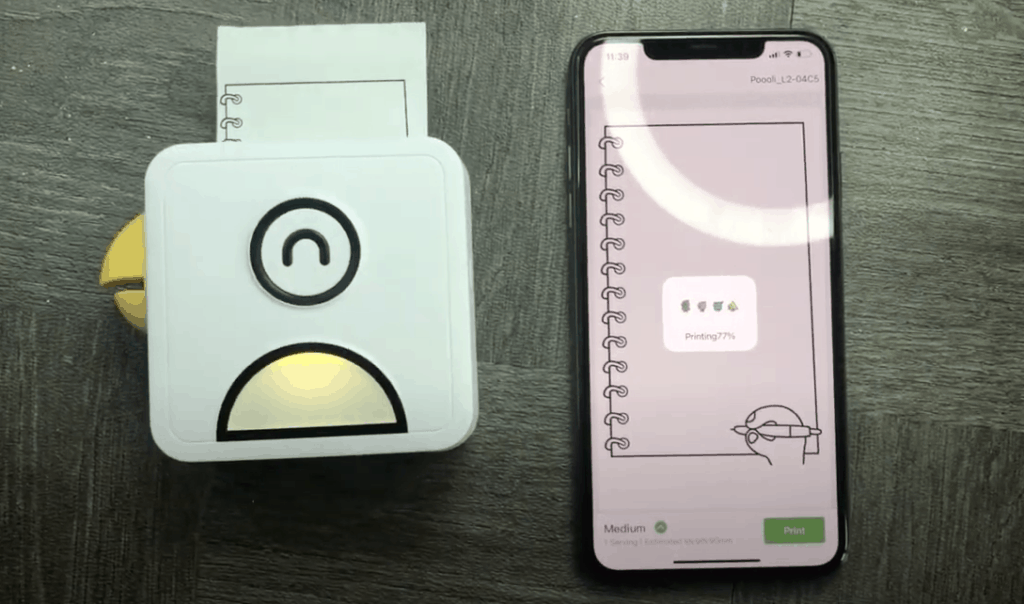
Once you have downloaded the app, it is so easy to get started. All you need to do is find the app on your phone and either choose one of the predesigned templates that Poooli has already done or you can print out a photo. Here I’m choosing a predesigned template and you can see it’s really simple to connect, click print, and then your little printing comes out the side. You can see it’s pretty clear and on the thermal paper, it’s pretty easy to see and easy to stick onto something of importance. So it could be like a shopping list. It could be a variety of things you might want to use this for.
Craft 1: Use the Printer to help you with your doodling!
What I’ve done here is I’ve printed out a couple of doodle examples that I thought would be really fun to learn how to doodle a cat. I love this because it just kind of helps you guide your pen. You could probably do this with hand lettering as well, so that you could practice your hand lettering in your bullet journal. This is one of my favorite uses for this is printing out some practice sheets.

Craft 2: Setting up a simple bullet journal weekly layout with poooliprint
The quickest way ever to set up your bullet journal week is selecting a really simple layout for the week and just printing five of them for Monday through to Friday. If you want to add, obviously Saturday and Sunday, go for it. Here I’m just choosing a really simple design that I knew would fit into my planner really well or my bullet journal really well and printing them out and creating this really cool, simple spread.
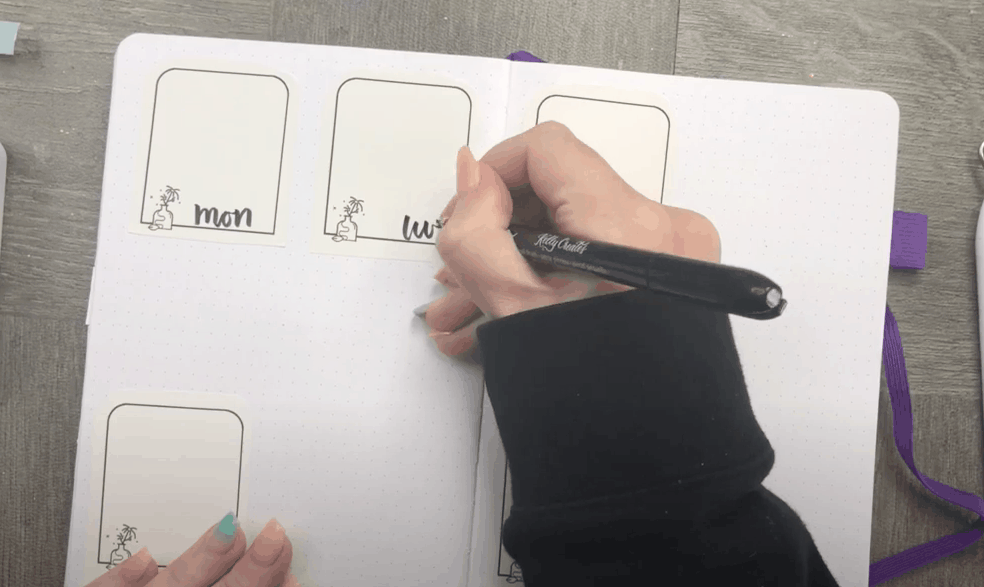
Craft 3: Using the Poooliprinter as a label maker
Another simple use for this is to use it as a simple label maker. I love how easy it is to label things. So easy to create a to-do list. You can pop in your to-do list by writing in the things that you need to do. I absolutely love that because it means that you can tick them off and you don’t actually have to write them in physically.
Craft 4: Using it as a perpetual to do list
So if you’ve got a regular to-do list, as let’s say, for example, every week you’re doing something exactly the same. You could potentially go use it as a habit tracker where you are ticking off the things that you need to do on a daily basis, rather than having to write them over and over again. I really love this as one of the features of this printer.
Craft 5: Memory Keeping in my planner with Poooliprint
This is my absolutely favorite use of this printer is using it for memory keeping. I adore memory keeping in my planner and in my notebook. So being able to print out cute little black and white photos is so easy and so simple, like for example here, I’m just keeping track of a really fun Halloween party that we went to and it’s just a really cute way of keeping those memories in one place.
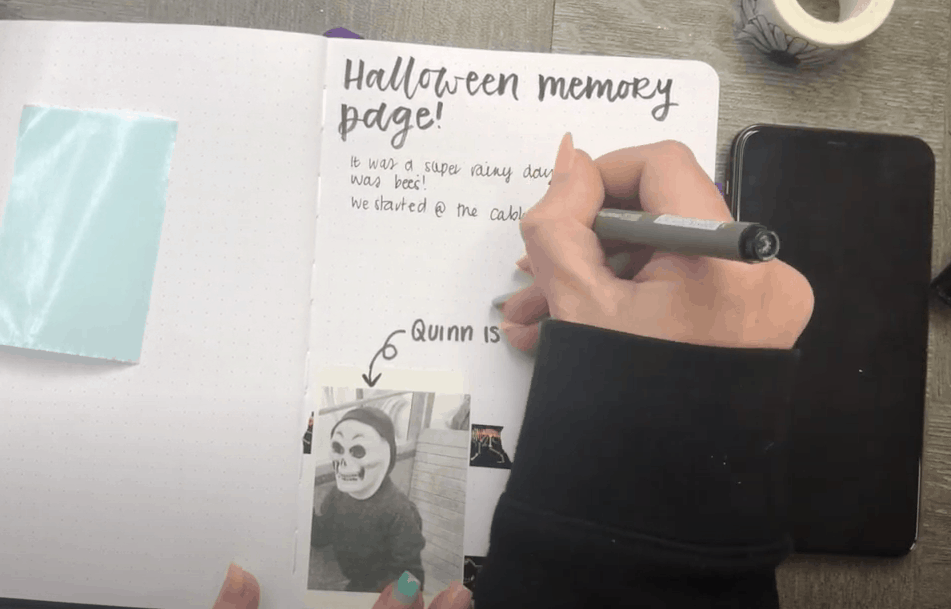
My initial thoughts on this thermal portable printer
My initial thoughts are that it is really easy to use. It’s pretty cute. The printing quality is a little hit and miss. It’s a bit granularly. It’s a bit grainy, but I think it depends on which paper you’re using. I found that when you use the clear paper or some of the colored papers, it’s a little bit more patchy and it’s not as clear as it would be on the plain white paper. And I don’t know if that’s just the thermal reaction that takes place, but on the website, they have got a couple of really helpful tutorials to walk you through the steps that you should be taking if you’re not getting that picture perfect black and white quality that you should be expecting.
I really want to thank you for joining me today and spending time with me and my little birdie printer. It was really cool having a look at this. It’s the first time I’ve really used a thermal printer or this sort of printer. I think maybe the HP Sprockets are pretty similar, but they do color printing where they’re also using the thermal inkjet heads … I mean the thermal printing heads where they’re kind of creating a thermal imagery versus a printed ink imagery. So really, really happy that you guys joined me for this one. Really looking forward to some of our next reviews coming up. Pretty excited. The other thing that I think we should…
As you know, we do a ton of reviews on the blog. It would be great if you hopped over there and click the subscribe button. We’ve got a ton of freebies as part of that as well and we’ve got the largest collection of bullet journal spreads and ideas. So if you want more ideas around things to use, as well as different reviews or things that you would like to have a look at, head over to the blog and hit that subscribe button.